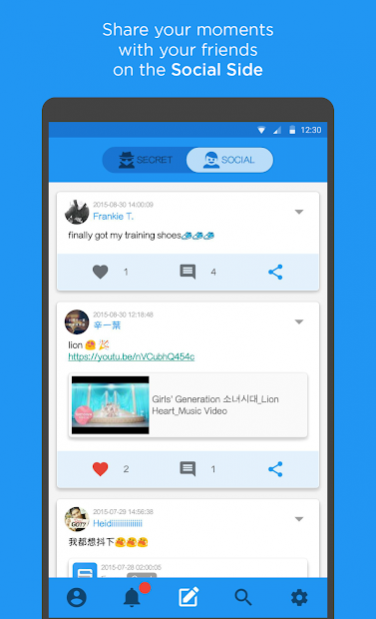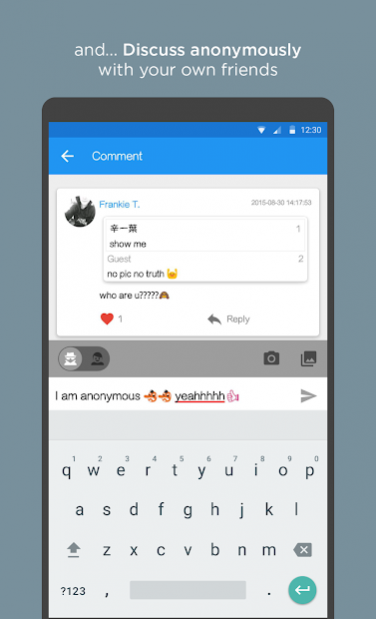Schoolmates 1.6.5
Free Version
Publisher Description
"Don't ever tell anybody anything. If you do, you start missing everybody."
--- Catcher in the Rye, J.D. Salinger
Schoolmates is an online social platform for students, featuring secret/social posting and commenting (semi-anonymity). Schoolmates connects student users based on their schools so that they can easily follow what's happening on their campuses and know more about different schools.
Unlike traditional social media, Schoolmates comprises two walls, namely “Secret” and “Social”, which serve your information and social needs. On the “Secret” wall, you may find histories, taboos, love stories, jokes, promotions, homework hints and many more interesting updates of a school submitted by students anonymously. On the “Social” wall, you can interact with your close friends by leaving comments anonymously. Without disclosing identity, your friends will be able to tell you their very true thoughts like secret angels.
Schoolmates is an app that generates, keeps and shares secrets. Open it, and you can never close it again.
About Schoolmates
Schoolmates is a free app for Android published in the Chat & Instant Messaging list of apps, part of Communications.
The company that develops Schoolmates is Schoolmates App. The latest version released by its developer is 1.6.5.
To install Schoolmates on your Android device, just click the green Continue To App button above to start the installation process. The app is listed on our website since 2018-02-13 and was downloaded 4 times. We have already checked if the download link is safe, however for your own protection we recommend that you scan the downloaded app with your antivirus. Your antivirus may detect the Schoolmates as malware as malware if the download link to es.schoolmat is broken.
How to install Schoolmates on your Android device:
- Click on the Continue To App button on our website. This will redirect you to Google Play.
- Once the Schoolmates is shown in the Google Play listing of your Android device, you can start its download and installation. Tap on the Install button located below the search bar and to the right of the app icon.
- A pop-up window with the permissions required by Schoolmates will be shown. Click on Accept to continue the process.
- Schoolmates will be downloaded onto your device, displaying a progress. Once the download completes, the installation will start and you'll get a notification after the installation is finished.